SchoolCash Online
Welcome to SchoolCash Online with LCSD. This online program and application offer us a safe, easy and fast way for you to pay for school activities and fees. It is customized for you and allows parents to make payments, refer to payment history, print or view receipts and even get notifications.
SchoolCash OnlineWhat can you pay for on SchoolCash Online?
-registration fees
-course fees
-school activities
-yearbooks
-school clothing
-field trips, and more.
School Cash Online payments can be made with Visa, Mastercard, or electronic cheque.
One time registration is easy and takes about 3-5 minutes.
Please follow these instructions to get utilizing the many benefits for parents on SchoolCash Online.
How to Register
- Go to https://lcsd.schoolcashonline.com/ and click on Register
- Enter your first name, last name, and email, and create a password.
- Select a security question.
- Check YES to receive email notifications.
- A confirmation email will be sent directly to you. If you do not receive it, check your Junk or Spam folder(s).
3. Follow the instructions in the email.
PLEASE NOTE: Your email is used as your username in your profile.
For assistance with registering an account, adding a student, making a payment, or troubleshooting, please visit the School Cash Online’s helpdesk at www.helpdesk.supportschoolcashonline.com or Quick Youtube video is available at Intro to School Cash Online – YouTube
How to Add a Student
- Sign in to School Cash Online through https://lcsd.schoolcashonline.com/ .
- Go to MY ACCOUNT.
- From the dropdown menu, select My Students.
- Click to add a student.
- Type in your School Division Name.
- Select School Name from the list.
- Enter Student Criteria (Student Number, First Name, Last Name, Date of Birth).
- CONFIRM
You may add up to eight children/students on your profile.
How to Make a Payment
- You will be able to view any available items attached to your students that are set up on your account.
- Select the item which you would like to purchase and click “Add to Cart.”
- Once you have finished adding items to your cart, select “Check Out” to make a payment.
You can pay for multiple students’ items in one checkout.
Frequently Asked Questions (FAQs)
Q: Is registering for online payment mandatory for LCSD students and will cheque or cash still be accepted?
A: LCSD’s preferred method of payment is online through SchoolCash Online. Parents and guardians will still be able to pay by cheque or cash for school activities.
Q: Which credit card options are available?
A: The options available for credit card are MasterCard and Visa.
Q: Which company does LCSD use to process online payments?
A: LCSD uses SchoolCash Online. This online program and application is a Canadian company and KEV product.
Q: Are my family’s purchases secure and how is our privacy protected?
A: SchoolCash Online adheres to the Personal Information Protection and Electronic Documents Act (Canada) (PIPEDA), Canada’s anti-spam legislation (CASL) and is compliant with the latest industry standards for payment card security (PCI). Interested in more information: Any Canadian data collected is held on Canadian servers. For more information, please visit: www.schoolcashonline.com/Home/Privacypolicy
Q: When will the money be deducted from my bank account?
A: Most payments will be processed and shown on your statement within three to five business days. This is dependent on your individual banking institution.
Q: Can parents and guardians have separate accounts?
A: Yes. SchoolCash Online was designed for parents to have individual accounts. Students can be added to up to five different accounts.
Q: Will I get a receipt for purchases?
A: The individual who paid for the item will receive confirmation of the purchase on screen once payment has been successfully processed. They are able to print a copy of the electronic receipt by clicking the “Print” icon. This information is also recorded in the “Payment History” tab. A receipt will also be emailed to the email address associated with the system account.
Q: What should I do if I need a refund?
A: For refunds on any items purchased, please contact your school office. Please do not contact the SchoolCash Online helpdesk.
Q: Do I need to re-register a student who moves to a different school?
A: If the student is moving to another school within the Division, and SchoolCash Online is available for that school, then the items for the student will automatically be updated to reflect the new school.
Q: What should I do if I cannot see items I am expecting?
A: Each school creates their own items for purchase and assigns them to its students. Once assigned, they will appear in the “Student Items” tab on SchoolCash Online. Please contact your child’s school if you do not see the item you are looking for.
Q: What should I do if I forget my login or password?
A: Click on “Sign In” at the top right of the page and then click on “Forgot your password?” to reset your password. A temporary password will be sent to the email address registered with your account.
Q: Why does SchoolCash Online need my email address?
A: Your email address is needed for your username to log into the system, to email you receipts for payments or donations made, and to enable you to receive email notifications of school events and activities.
Q: How often will I receive email notifications?
A: Email notifications are sent weekdays when new items have been posted and assigned to your child. If there are no new items, you will not be sent an email notification. A reminder notification may be sent for items that have not yet been paid.
Q: What emails will I get from School Cash Online?
A: You will only receive emails for new items available for purchase, your receipts, and any payment reminders.
Q: Can I still register even if I’m not ready to make online payments?
A: Yes! You can and should still register for SchoolCash Online even if you are not ready to make online payments. SchoolCash Online can be used as a great way to keep up to date on what is happening at your child’s school.
For additional information, please visit School Cash Online parent/guardian resource at helpdesk.supportschoolcashonline.com or by calling 1-866-961-1803.


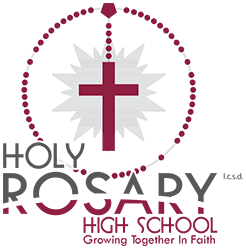

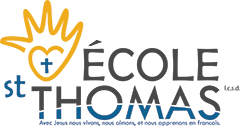







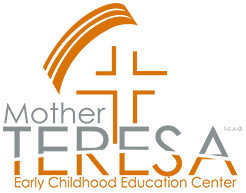
 Lloydminster Catholic School Division
Lloydminster Catholic School Division